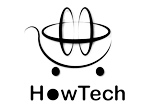Nowadays, one of the most effective ways to reach the global market is to localize your website and content. By doing so, you’ll reach more customers since people from different cultures will be able to read and understand your products and services no matter where they are located on the globe. But how do you prepare your website for localization? The following tips can help you with this endeavor!
1. Decide Which Locales to Choose
When you start localizing your website, the first step is to decide what languages you’d like your website to be translated into. You may want to target customers from the significant regions first and add more localized versions of your site later.
2. Find Qualified Translators
Next, you’ll need to find a team of qualified translators that can localize your website correctly. You may want to hire a native translator for each language, although this will set you back quite a bit. Another option is to choose English as your language and have other translators translate your website into their languages. This way, you’ll save time and money.
When looking for qualified translators, ensure they know how to work with the CMS of your website. You may also search for website localization services from the beginning, as they will not only translate your website but localize it, so it’ll be appropriate for other nations and cultures.
3. Translate Content
When you have a team of qualified translators, have them translate the text on your website into their respective languages. Of course, you’ll need to provide them with all the information they need to do their job correctly.
If you have the translated text, you may ask the linguist to proofread it. Thus, you may save some money.
Regarding translation, one thing is sure – you cannot expect perfection immediately. You may know how your website should look in English, but there will be language-specific problems. Don’t panic, though. Just follow the steps specified above, and you’ll be able to translate your website correctly in no time.
4. Localize Your Text
Once you have translated your text, please copy and paste it into the correct CMS of your website (e.g., Drupal) for localization. You’ll need to provide the translator with detailed instructions on how to do this. You may want to add a short paragraph of text that will act as a guideline for the translator in that they’ll be able to understand what you’re asking them to do. Do not forget that you’ll need to proofread the result again because some errors are inevitable.
5. Localize Your Menus
Translating the menus on your website is vital, and most CMSs allow you to do it quickly. In most cases, the localization of menus is simple, so don’t be afraid.
The mechanism for switching between languages may be a bit more challenging. Some CMSs have this option embedded, so you won’t need to do anything. However, others don’t come with this pre-installed feature, so you’ll need to install it from scratch. This adds more work on top of the localization process.
7. Localize Your Images and Videos
Of course, the localizing text isn’t enough for you to reach a broader market. You’ll need to localize the images on your website as well. Unfortunately, this is a complex task, but if you’re willing to do a little work, it won’t be too difficult for you. As for videos, you may want to hire a video translator as well. This way, you’ll save a lot of time and money.
5. Test Your Website
What’s the purpose of localizing your website? You’ll want to test your website at least once so that you and your translator know everything works correctly! This may take a few hours or even a day or two, and, depending on the size of your site, it might cost you some money. You may try to do it yourself or collaborate with a localization testing company in this matter.
However, it will save time in the long run since you won’t have to do this process manually later on. Of course, with experience, you’ll be able to do it faster (or at least faster than you did with the first trial), but don’t forget that the most important thing is to get the right results.
9. Translate further content
Of course, translating the whole website once isn’t enough! You’ll need to do this process over and over again with each new content update! This may sound like a lot of work, but fortunately, some translation tools available on the market will make it easier for you. You can use a human translation API to make it faster. Just update one of the website versions, send the strings to the linguists, and you’ll be able to edit the complete website quickly after it’s done.
11. Monitor Your Website’s Localization
Finally, it’s essential to monitor your website regularly to spot any errors that may have crept into the localization process.
Depending on the context, some jobs may be more challenging than others, and you may have to solve them with some customization!
The first thing you should do when you spot a mistake is correct it. This way, you’ll prevent your website from getting negative feedback from users.
Wrapping up
Translating your website isn’t simple, but it’s worth the time and effort. It will enable you to expand your business internationally and target new audiences. Furthermore, you can use this process as a means of testing the expansion of your company as well. If it works for you, you can use this process to change your business model entirely.