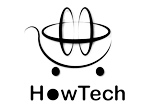Project management with calendar is the process of planning, organizing, and controlling resources to achieve specific project goals within a defined time frame. A calendar is an essential tool in project management as it allows project managers to schedule and track tasks, deadlines, meetings, and other important events related to the project. By using a calendar in project management, project managers can effectively allocate time and resources, prioritize tasks, and ensure that everyone involved in the project is aware of the project’s schedule. A well-organized project calendar also helps to prevent delays, reduce risks, and improve overall project efficiency.
What is the calendar in project management?
In project management with calendar is a tool that is used to plan, schedule, and track project activities over a specific period of time. It provides a visual representation of the project timeline, including important dates such as project start and end dates, milestones, deadlines, and other key events. A project calendar can be used to identify critical project activities and determine the resources needed to complete them. It helps project managers to allocate tasks, assign resources, and track progress, ensuring that the project is completed on time and within budget. A calendar in project management can be created using various tools, such as Microsoft Excel, project management software, or online calendar platforms. It can be shared with team members, clients, and stakeholders to ensure that everyone is aware of the project schedule and key milestones.
In addition to scheduling project activities, a project calendar can also be used to plan and schedule meetings, team events, and other activities that are critical to the success of the project. It is an essential tool for project managers to manage their time effectively, anticipate and mitigate potential scheduling conflicts or delays, and keep the project on track.
Why is the calendar important in project management?
A calendar is important in project management for several reasons:
Helps to plan and schedule activities:
A calendar provides a visual representation of the project timeline, which helps project managers to plan and schedule project activities, including important dates, milestones, deadlines, and other key events.
Facilitates resource allocation:
A calendar allows project managers to allocate resources (such as team members, equipment, or materials) to specific tasks or activities based on the project schedule. This helps to ensure that resources are used effectively and efficiently.
Supports time management:
A calendar helps project managers to manage their time effectively by providing a clear overview of project activities and deadlines. This allows them to prioritize tasks, anticipate and mitigate potential scheduling conflicts or delays, and stay on track.
Improves communication and collaboration:
A calendar can be shared with team members, clients, and stakeholders to ensure that everyone is aware of the project schedule and key milestones. This promotes collaboration and helps to keep everyone on the same page.
Enables progress tracking and reporting:
A calendar allows project managers to track project progress, mark completed tasks and milestones, and identify any delays or potential scheduling conflicts. This information can be used to generate progress reports and inform decision-making.
Create a calendar in project management
Creating project management with calendar can be done using various tools, including Microsoft Excel, project management software, or online calendar platforms. Here’s a general step-by-step guide to creating a calendar in Microsoft Excel:
- Open Microsoft Excel and create a new blank workbook.
- Create a table with columns for the date, day of the week, activity name, and any other relevant information you want to include.
- In the first row of the table, enter the days of the week (Monday, Tuesday, Wednesday, etc.) in the appropriate columns.
- In the second row of the table, enter the dates for the first week of the project, starting with the project start date.
- Use Excel’s autofill feature to fill in the rest of the dates for the project timeline.
- Enter project activities or milestones in the corresponding cells of the table, indicating their start and end dates.
- Use conditional formatting to highlight important dates or milestones, such as project deadlines.
- Save the Excel file and share it with team members, clients, or stakeholders as necessary.
Alternatively, you can use project management software or online calendar platforms such as Asana, Trello, Google Calendar, or Microsoft Project to create a project calendar. These platforms offer more advanced features such as automatic task scheduling, resource allocation, and collaboration, making it easier to manage project activities and keep track of project progress.
Can you use Google Calendar for project management?
Yes, Google Calendar can be used for project management. Google Calendar is a popular online calendar platform that allows users to create and manage calendars, schedule events and appointments, and share them with team members, clients, and stakeholders. Here are some ways to use Google Calendar for project management:
Create a project calendar:
Create a new calendar specifically for the project, and use it to schedule important dates, milestones, and deadlines related to the project.
Schedule project tasks:
Use Google Calendar to schedule project tasks and assign them to team members. You can also set reminders and notifications to keep everyone on track.
Collaborate with team members:
Share the project calendar with team members, and allow them to add their own events and tasks to the calendar. This helps to keep everyone informed and on the same page.
Track project progress:
Use Google Calendar to track the progress of the project by marking completed tasks and milestones. This provides a visual representation of the project timeline and helps to identify any delays or potential scheduling conflicts.
Integrate with other project management tools:
Google Calendar can be integrated with other project management tools such as Asana, Trello, or Slack. This allows for seamless collaboration and project tracking across different platforms.
Microsoft project calendar
Microsoft Project is a project management software that includes a built-in calendar feature that allows project managers to create and manage project calendars. Here are some key features of the Microsoft Project calendar:
Project start and end dates:
The calendar includes project start and end dates, which are used to determine the overall project timeline.
Task duration and scheduling:
The calendar allows project managers to specify task durations and scheduling constraints, such as task dependencies, start and end dates, and working hours.
Resource allocation:
The calendar supports resource allocation, allowing project managers to assign resources (such as team members, equipment, or materials) to specific tasks or activities based on the project schedule.
Gantt chart view:
Microsoft Project includes a Gantt chart view, which displays the project schedule as a bar chart. This provides a visual representation of the project timeline and helps to identify any potential scheduling conflicts or delays.
Baselines:
The calendar allows project managers to create baselines, which are snapshots of the project schedule at a specific point in time. Baselines can be used to compare actual progress against the planned schedule and identify any variances.
Integration with other tools:
Microsoft Project can be integrated with other project management tools, such as Excel and SharePoint. This allows for seamless collaboration and project tracking across different platforms.
Project calendar google sheets
Google Sheets is a spreadsheet application that can be used for project management, including creating and managing project calendars. Here are some key features of a project calendar in Google Sheets:
- Dates and tasks: The calendar includes columns for dates and tasks, which allows project managers to schedule and track project activities over time.
- Task duration and deadlines: Google Sheets allows project managers to specify task durations and deadlines, which can be used to determine the overall project timeline.
- Resource allocation: The calendar supports resource allocation, allowing project managers to assign resources (such as team members, equipment, or materials) to specific tasks or activities based on the project schedule.
- Conditional formatting: Google Sheets includes conditional formatting options, which can be used to highlight tasks that are overdue or approaching their deadline, as well as to color-code tasks based on their priority or status.
- Collaboration: Google Sheets allows team members to collaborate in real-time on the project calendar, which promotes communication and collaboration.
- Integration with other tools: Google Sheets can be integrated with other project management tools, such as Google Drive, Trello, or Asana. This allows for seamless collaboration and project tracking across different platforms.
Best calendar management tools
There are many calendar management tools available, each with their own features and benefits. Here are some of the best calendar management tools:
- Google Calendar: Google Calendar is a free, web-based calendar that integrates with other Google apps, such as Gmail and Google Drive. It allows users to schedule and manage events, set reminders, and share calendars with others.
- Microsoft Outlook: Microsoft Outlook is a popular email and calendar management tool that is part of the Microsoft Office suite. It includes features such as email integration, scheduling, task management, and contact management.
- Apple Calendar: Apple Calendar is a calendar management tool that is included with the Mac and iOS operating systems. It includes features such as scheduling, reminders, and syncing with other Apple devices.
- Trello: Trello is a project management tool that includes a calendar feature for scheduling and tracking project activities. It allows users to create and assign tasks, set deadlines, and collaborate with others.
- Asana: Asana is a project management tool that includes a calendar feature for scheduling and tracking project activities. It allows users to create and assign tasks, set deadlines, and collaborate with others.
- Monday.com: Monday.com is a project management tool that includes a calendar feature for scheduling and tracking project activities. It allows users to create and assign tasks, set deadlines, and collaborate with others.
- Wrike: Wrike is a project management tool that includes a calendar feature for scheduling and tracking project activities. It allows users to create and assign tasks, set deadlines, and collaborate with others.
Faqs
Here are some frequently asked questions (FAQs) about project management with a calendar:
Q.1 What is a project calendar in project management?
A project calendar is a tool used in project management to plan, schedule, and track project activities over time. It includes key dates, such as project start and end dates, task durations and deadlines, and resource allocations.
Q.2 What are the benefits of using a project calendar?
A project calendar can help project managers to plan, schedule, and track project activities, allocate resources effectively, manage time, and monitor progress. It can also improve communication and collaboration among team members.
Q.3 What features should I look for in a project management calendar?
Some key features to look for in a project management calendar include the ability to schedule tasks and activities, set deadlines and reminders, allocate resources, and monitor progress. Other useful features include collaboration tools, integration with other project management software, and customizable views.
Q.4 Can I use a spreadsheet for the project management calendar?
Yes, spreadsheets can be used to create and manage project calendars. Programs like Google Sheets and Microsoft Excel offer features such as conditional formatting and collaboration tools that make them useful for project management.
Q.5 How can I integrate my project calendar with other project management tools?
Many project management calendars can be integrated with other tools, such as email, task management software, and project tracking tools. Integration can help streamline communication and collaboration and improve efficiency in project management.
Conclusion
In conclusion, project management with calendar is an effective tool for planning, scheduling, and tracking project activities over time. A project calendar can help project managers to allocate resources effectively, manage time, and monitor progress, which are all key elements of successful project management. There are many calendar management tools available, such as Google Calendar, Microsoft Outlook, Trello, Asana, Monday.com, and Wrike, each with its own unique features and benefits. Additionally, spreadsheets such as Google Sheets and Microsoft Excel can also be used for project management calendars. By using a project calendar and integrating it with other project management tools, project managers can improve communication and collaboration among team members and achieve their project goals efficiently and effectively.